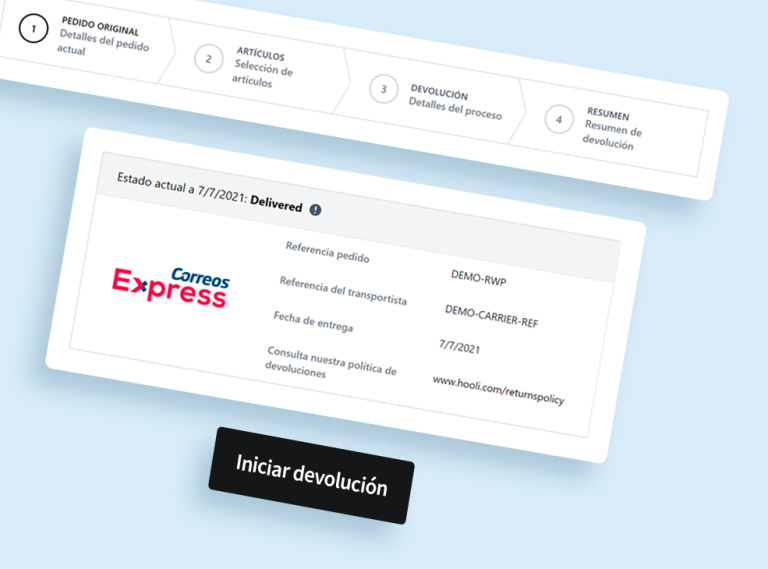From now on, and thanks to the new multi-carrier functionality: Returns web portal , your customers can comfortably manage returns without having to contact you.
To activate this new portal, you have to contact the customer success area ( support@deliverea.com ). Once this first management is done, it can be configured very easily through the app.
- Configure the URL of your portal by adding the name of your company
- Complete pickup options:
- home collection
- Pickup at a carrier convenience point
- Configure the sender of the e-mails. The dropdown will show you the ones that currently exist in your account.
- Configure the appearance of e-mails and webportal.
- Choose your return policy, notifications and exit page.
Once the aforementioned has been configured, through a simple three-stage process , your customers will be able to manage a return autonomously, simply by completing the necessary data:
- Select the original order
- Select the item(s) to return
- Return detail
At the end of the process, your client will receive an email notification with the collection information and the label that must be attached to the package.
If you need more information about the new multi-carrier functionality: Returns web portal, in the following link you will find a detailed description of the steps to follow.